アンドロイド版が出来たのでアイフォン版も登録してみました。
アイフォンのアプリはmacが必要?と思ったらああああ!アプリ開発プラットフォームのmonacaで全部完結しました!!
去年の1月にはappleの登録料支払ってたのに、ここでつまづいていたのです。
monacaに月額2千円ほどのお布施+アップロードするときに、1プロジェクト3千円(初回だけ)でmacなしで登録できました!!
後は審査をまつだけ。
アイフォンユーザーさん待っててね~

本来macがないと出来ない秘密の鍵とかがここで出来る。
エラーメッセージの防備録
monacaからapp storeにアップロードするときに出たエラー
Error: Unable to validate your application. Please sign in with an app-specific password. You can create one at appleid.apple.com.
appleIDのセキュリティを二段階認証(携帯に表示される番号を入力する方式)にしていると、ログイン出来ずはじかれた模様。
Apple ID のアカウントページにサインインする。
「セキュリティ」-「App 用パスワード」-「パスワードを生成」。
ラベルを入力の欄に自分が分かる名前をつけるとパスアードが生成される。
このパスワードでアップロードする
1 package(s) were not uploaded because they had problems:
/var/folders/33/cjsw__nx16g8qvjz9jl3nm6c0000gq/T/AB6AA27A-C2D3-436C-8449-062873AC7ED5/1439764624.itmsp – Error Messages:
The session’s status is FAILED and the error description is ‘failed to open ssh session. (16)’
ERROR ITMS-90725: “SDK Version Issue. This app was built with the iOS ‘10.3’ SDK. All iOS apps submitted to the App Store must be built with the iOS ‘11.0’ SDK or later, included in Xcode [9.0] or later. Please update Xcode and rebuild your app.”
2018-11-02 11:17:06.387 altool[23163:76075287] *** Error: Errors uploading ‘/tmp/monaca/5bdba7a9e7888569698e12ca/package.ipa’: (
“Error Domain=ITunesTransporterErrorDomain Code=16 \”The session’s status is FAILED and the error description is ‘failed to open ssh session. (16)’\” UserInfo={NSLocalizedRecoverySuggestion=The session’s status is FAILED and the error description is ‘failed to open ssh session. (16)’, NSLocalizedDescription=The session’s status is FAILED and the error description is ‘failed to open ssh session. (16)’, NSLocalizedFailureReason=The session’s status is FAILED and the error description is ‘failed to open ssh session. (16)’}”,
“Error Domain=ITunesTransporterErrorDomain Code=-18000 \”ERROR ITMS-90725: \”SDK Version Issue. This app was built with the iOS ‘10.3’ SDK. All iOS apps submitted to the App Store must be built with the iOS ‘11.0’ SDK or later, included in Xcode [9.0] or later. Please update Xcode and rebuild your app.\”\” UserInfo={NSLocalizedRecoverySuggestion=ERROR ITMS-90725: \”SDK Version Issue. This app was built with the iOS ‘10.3’ SDK. All iOS apps submitted to the App Store must be built with the iOS ‘11.0’ SDK or later, included in Xcode [9.0] or later. Please update Xcode and rebuild your app.\”, NSLocalizedDescription=ERROR ITMS-90725: \”SDK Version Issue. This app was built with the iOS ‘10.3’ SDK. All iOS apps submitted to the App Store must be built with the iOS ‘11.0’ SDK or later, included in Xcode [9.0] or later. Please update Xcode and rebuild your app.\”, NSLocalizedFailureReason=ERROR ITMS-90725: \”SDK Version Issue. This app was built with the iOS ‘10.3’ SDK. All iOS apps submitted to the App Store must be built with the iOS ‘11.0’ SDK or later, included in Xcode [9.0] or later. Please update Xcode and rebuild your app.\”}”
)
SDKバージョンの問題だそうで、monacaの「設定」-「cordovaプラグインの管理」の所に新しいバージョンがあると、アップグレードの文字が出るので、バージョンアップさせる。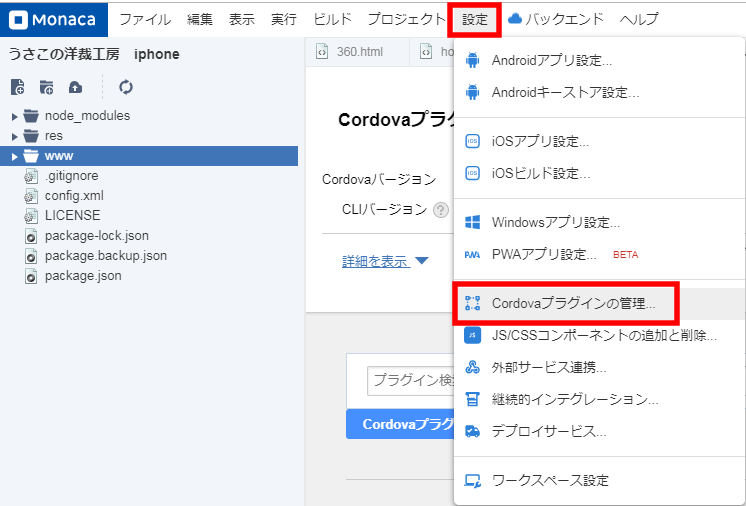

登録でつまづいたところ
APP storeでアプリを登録すると
iOS アプリの輸出コンプライアンス情報という質問が出る。
どうやら米国のサーバーにアップロードするため輸出扱いになるので米国の輸出法が適用されるんですって。
暗号化をしてるなら年度末自己分類報告を米国政府に提出する必要があることに注意してくださいと注意文がでる。
httpsを使用しているだけでも暗号化に当てはまるそうです。
年度末自己分類報告を米国政府に提出するってどうやるんだろうと調べてみるものの見つけきれず。
公式サイトのリンクを見ていくうちにどうも無料でダウンロード出来るアプリは免除対象だそうです。